Online Area Calculator Dekho (Trapezoid, Sector, Ellipse, Parallelogram)
What is Area Calculator Dekho and why is it important?: In the world of mathematics, area is a concept that is directly connected to our daily life. Whether you need to lay tiles in your room, measure a field, buy a plot, or require precise measurements for a design project – calculating area is useful everywhere.
Area means the measurement of the entire space enclosed by a shape or surface. We usually measure it in square units (like square meters, square centimeters, square feet, etc.).
In old times, people used ropes, sticks, and small stones to measure area. But today, we need it in a faster and easier way. Especially students, engineers, architects, farmers, and everyday users all need to calculate area.
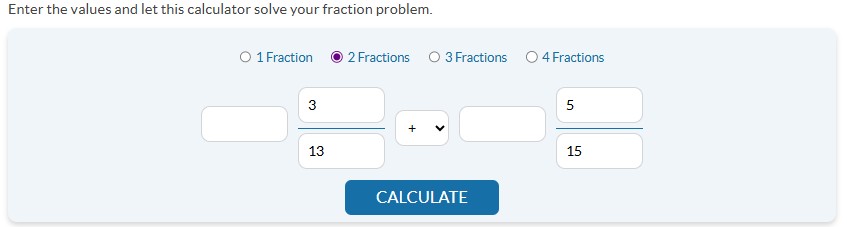
That’s why we have created for you the Advanced Area Calculator Online, where you can easily calculate the area of various shapes like Rectangle, Triangle, Trapezoid, Circle, Sector, Ellipse, and Parallelogram.
Area Calculator Overview
Area Calculator Online is a smart tool specially designed so that you only need to select the shape and enter the values (like length, width, radius, base, height, etc.). In just a few seconds, you will get the exact area.
👉 Suppose you want to calculate the area of a Rectangle. Just select Rectangle from the shape list → enter the length and width → click “Calculate” → and you will get the answer instantly.
Rectangle Area Calculator Dekho
Calculate rectangle area online: A Rectangle is the most common shape in mathematics. It has four sides, and the opposite sides are of equal length.
Formula:
Area=Length×Width
Example:
Suppose you have a rectangular room with a length of 12 meters and a width of 10 meters.
यानी उस कमरे का क्षेत्रफल 120 वर्ग मीटर होगा।
👉 इस calculator में आपको सिर्फ Length और Width डालना होगा और सेकंडों में उत्तर मिल जाएगा।
Triangle Area Calculator
🔺 What is a Triangle?
A triangle is a polygon that has three sides and three angles. In the world of geometry, the triangle is one of the simplest and most fundamental shapes.
Key points of a triangle:
- It has 3 sides and 3 angles.
- The sum of all angles in any triangle is always 180°.
- The length of any one side is always less than the sum of the other two sides (Triangle Inequality Rule).
Types of triangles:
Triangles are mainly classified in two ways:
- Based on sides:
- Equilateral Triangle: all three sides are equal.
- Isosceles Triangle: two sides are equal.
- Scalene Triangle: all three sides have different lengths.
- Based on angles:
- Acute Triangle: all angles are less than 90°.
- Right Triangle: one angle is 90°.
- Obtuse Triangle: one angle is greater than 90°.
A triangle is a shape that has three sides and three vertices. There are several ways to calculate its area, but the simplest formula is:
🔺 Triangle Area Calculator — Step by step
📐 उदाहरण: मान लीजिए base = 20 m, height = 15 m.
👉 केवल Base और Height डालिए — नीचे detailed steps और final box में result मिलेगा।
Circle Area Calculator
A circle is the most beautiful and practical shape in mathematics. Whether you need to calculate the area of a round park, measure the boundary of a circular pond, or create a circular design – calculating the area of a circle is essential everywhere.
🔵 What is a Circle?
A circle is a closed 2D shape in which all points are at an equal distance (radius) from a center.
In other words, if you take a point as the center and connect all points at the same distance from it, the shape formed is called a circle.
Formula:
Area: \[ A = \pi r^2 \] Circumference: \[ C = 2 \pi r \]
Example:
मान लीजिए एक circle की radius \( r = 7 \, m \) है।
\[ A = \pi \times 7^2 = \pi \times 49 \approx 153.94 \, m^2 \] \[ C = 2 \pi \times 7 = 14 \pi \approx 43.98 \, m \]👉 इस calculator में आपको केवल Radius डालनी होगी और तुरंत Area व Circumference मिल जाएगा।
Trapezoid Area Calculator Dekho
A trapezoid is a four-sided shape in which two opposite sides are parallel. It is especially used in construction, land measurement, and architecture.
Formula:
Trapezoid Area Calculator 🔺
Area: \[ A = \tfrac{1}{2} \times (b_1 + b_2) \times h \]
Sector Area Calculator Dekho
A sector is a part of a circle, formed by two radii and the arc between them. It is often compared to a pizza slice or a fan blade.
Sector Area Calculator 🟡
\[ A = \frac{\theta}{360} \times \pi r^2 \]
Ellipse Area Calculator Dekho
An ellipse is an oval shape. It is a generalized form of a circle. When you look at a round ball from the side, it appears like an ellipse.
Ellipse Area Calculator 🟢
\[ A = \pi \times a \times b \]
Parallelogram Area Calculator Dekho
A parallelogram is a four-sided shape in which both pairs of opposite sides are parallel. This shape is widely used in construction sites and geometry problems.
Parallelogram Area Calculator ▭
\[ A = \text{Base} \times \text{Height} \]
Uses of Area Calculator Dekho and its real-life benefits
How to use the Area Calculator – Step-by-Step Guide
The Area Calculator Online is designed so that any user, whether a student or a professional, can use it easily. Let’s understand it step by step:
- Select the Shape
- From the calculator’s drop-down list, choose the shape whose area you want to calculate.
- 👉 The options will be – Rectangle, Triangle, Circle, Trapezoid, Sector, Ellipse, Parallelogram.
- Enter the Values
- If you selected Rectangle, enter the Length and Width.
- For Triangle, enter the Base and Height.
- For Circle, enter the Radius.
- For Trapezoid, enter Base1, Base2, and Height.
- For Sector, enter the Radius and Angle.
- For Ellipse, enter the Semi-major axis (a) and Semi-minor axis (b).
- For Parallelogram, enter the Base and Height.
- Click on “Calculate”
- As soon as you press the calculate button, the formula will run automatically and give you the instant result.
- Use the Clear Button
- If you want to perform a new calculation, press the “Clear” button to reset the old data.
👉 This calculator is fully responsive, meaning it will work smoothly on both mobile and laptop.
FAQs : Area Calculator Dekho
What is an Area Calculator?
An Area Calculator is an online tool that instantly calculates the area of various shapes like Rectangle, Triangle, Circle, Trapezoid, Ellipse, Parallelogram, and Sector.
How does a Rectangle Area Calculator work?
In it, you enter the length and width of the Rectangle. The formula is:
Area = Length × Width
The calculator gives you the correct answer instantly.
ChatGPT said:
Can I also calculate the area of a Trapezoid and an Ellipse using this calculator?
Absolutely! Both the Trapezoid Area Calculator and the Ellipse Area Calculator are included. You just need to enter the correct values.
How is the area of a parallelogram calculated?
Area = Base × Height
In the calculator, enter the values and get the answer instantly.
Leave a Comment